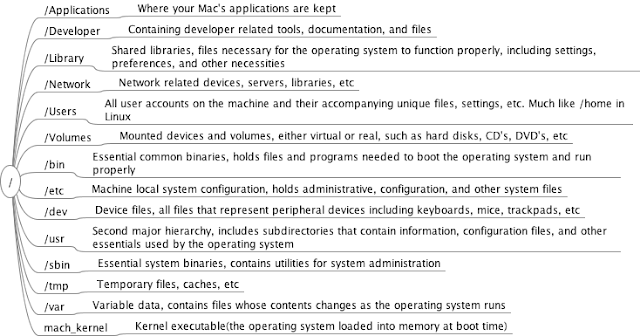Mac OS XはUNIXベースのOSであることは周知の事実である。
Mac OS XはUNIXベースでありながら、Filesystem HierarchyはLinuxのそれとは若干異なっている。
詳しくは、
https://developer.apple.com/library/mac/#documentation/Darwin/Reference/ManPages/man7/hier.7.html
で確認することができる。
今回の環境はv10.6なので
https://developer.apple.com/library/mac/#documentation/Darwin/Reference/ManPages/10.6/man7/hier.7.html
が適している。
Terminal上でもMacのFilesystem Hierarchyの仕様は確認が可能である。
まず、実際のルート直下のディレクトリ構成を確認してみる。
$ ls /
Applications Library System Volumes cores etc mach_kernel private tmp var Developer Network Users bin dev home net sbin usr
manコマンドでhierを参照すると、各ディレクトリおよびファイルの内容が詳しく表記されている。
$ man hier
------------------------------------ここから-------------------------------
HIER(7) BSD Miscellaneous Information Manual HIER(7)
NAME
h hi ie er r -- layout of filesystems
DESCRIPTION
A historical sketch of the filesystem hierarchy.
http://developer.apple.com/documentation/MacOSX/Conceptual/BPFileSystem/ outlines the modern Mac OS X filesystem.
/ root directory of the filesystem
/bin/ user utilities fundamental to both single-user and multi-
user environments
--------------------------------------以下省略-----------------------------
実際にはHIER(7)をベースとして大分変更がなされており、http://osxdaily.com/2007/03/30/mac-os-x-directory-structure-explained/で説明されているような構造となっている。
例のごとくFreemindを用いてMacのファイルシステムの階層を整理すると以下のようになる。